About Service
This service allows users to create and print shipping labels for three major US postal carriers USPS and UPS.
All domestic and international parcels have a special label applied on a parcel, which contains the data of the sender, recipient, weight, tracking number, barcode, etc., the so-called Shipping label.
To send in the traditional way, you have to bring the parcel to the post office and the postal employee will issue it and accept payment. New information technologies allow any user to issue shipments (generate a shipping label) directly on the website of the postal company, using a credit card for payment. The generated and paid label just needs to be printed, pasted on the parcel and given to the postman or handed over to the post office. The postal label can also be saved in .pdf format for sending to the sender of the parcel in case, for example, you pay for this shipment.
PostageMaker offers fast and convenient online generation services anytime and anywhere. There is no need to stay in line in the post office. If you have several parcels, you can order a pick up by carriers driver at a convenient time for you. You just need to register in the system (Pic. 1), fund your personal account (Pic. 2), create and get shipping labels that meet all the requirements of the US Postal and Customs Services.
And most importantly, having our corporate discount, we provide our clients with rates that are 10-30% lower than retail rates of postal companies.
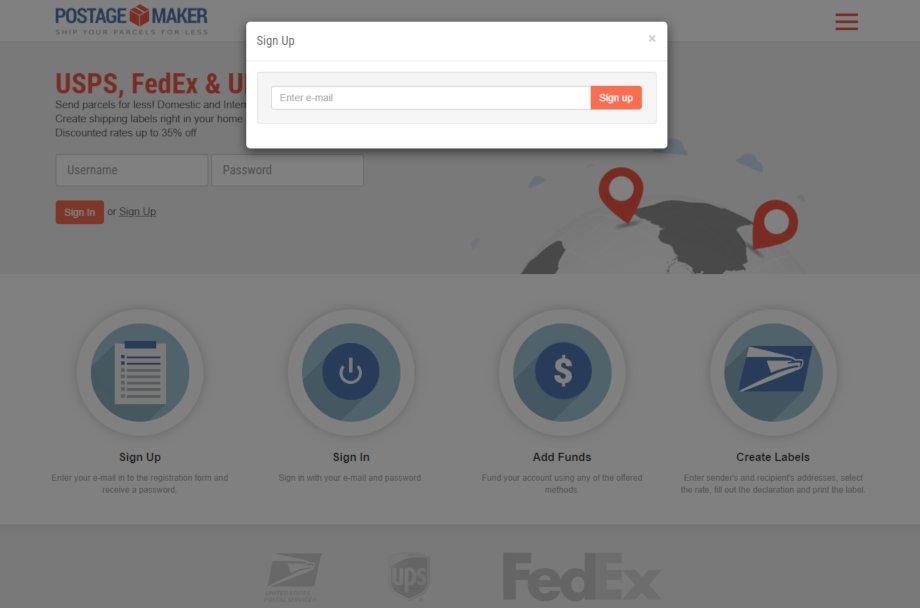
Picture 1. Registration in PostageMaker.com
Simple and convenient Sign Up process. You will get a Personal Account where you will be able to create, pay, print or save shipping labels.
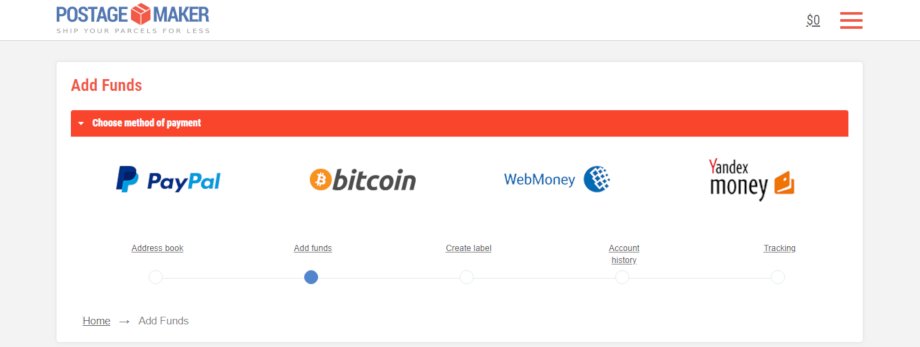
Picture 2. Adding funds
You can fund your account in any of several ways including credit card, PayPal, even Bitcoin. A payment is credited automatically within a few minutes. When funding your account you will be credited with the amount minus payment processing fee.
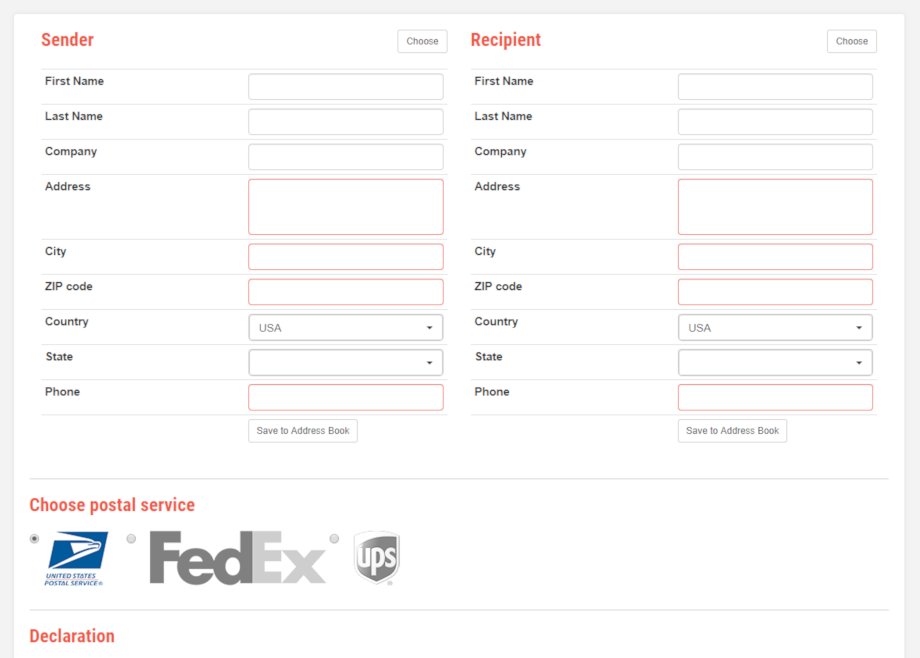
Picture 3. Creating a label
To create shipping labels you fill out an online form (Pic. 3), where you enter the name and address of the sender and recipient, indicate the weight of the parcel, select the carrier, indicate the attachment (for shipping abroad). The system offers you possible types of shipment and generates a label (Pic. 4), which you can immediately print on plain or adhesive paper or save it in .pdf to email it to the parcel sender. The label will paid at the time of generation, the funds will be automatically deducted from your account. You do not need to pay anything extra when you drop off the parcel.
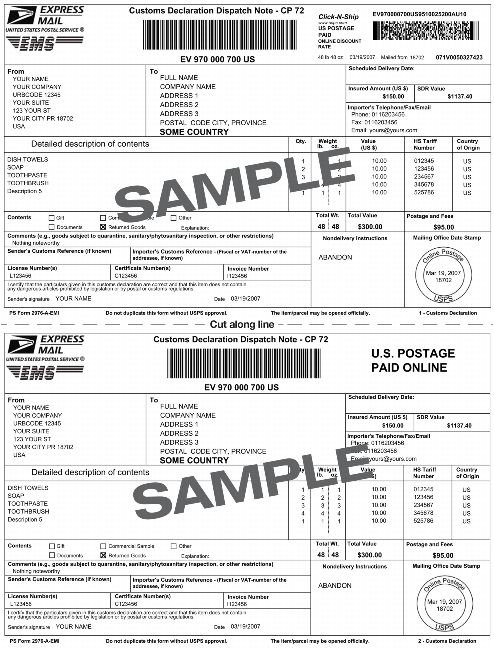
Picture 4. Sample of USPS label
You can save the data of senders and recipients in your Contacts for quick use in future shipments. In case you made a mistake in the label or change your mind about sending the parcel, you can cancel this label within 10 days in your Account. In this case the system will check if the label has been accepted (scanned) by the carrier and if not the debited amount, minus $4 cancellation fee, will be refunded to your account within 2-3 weeks. Of course by your request you can withdraw the balance back in the same way that you paid.