Adding Funds via Bitcoin
To pay for USPS labels you create using PostageMaker, you need to add funds to your account. There are different payments systems you can use. For example, PostageMaker accepts bitcoins.
Bitcoin is a cryptocurrency and a completely decentralized payment system. It was launched in 2009 by an unidentified programmer, or group of programmers, known as Satoshi Nakamoto. Bitcoins can be used to pay for products and services (if the vendor is willing to accept them) or exchanged for other currencies.
To carry out bitcoin transactions, you need a special wallet where the information necessary to transact bitcoins is stored. It can be a software wallet installed on your hardware (desktop or mobile device) or an online service. Due to the peculiarities of the system, Bitcoin doesn’t have an “official” wallet client or service. You can choose from a variety of solutions offered by different providers.
While paying for products and services with bitcoins, you need to keep in mind that bitcoin transactions are irreversible.
To add funds to your PostageMaker account via Bitcoin, log in to your account at PostageMaker website and click Add Funds on the home page or in the User Menu.
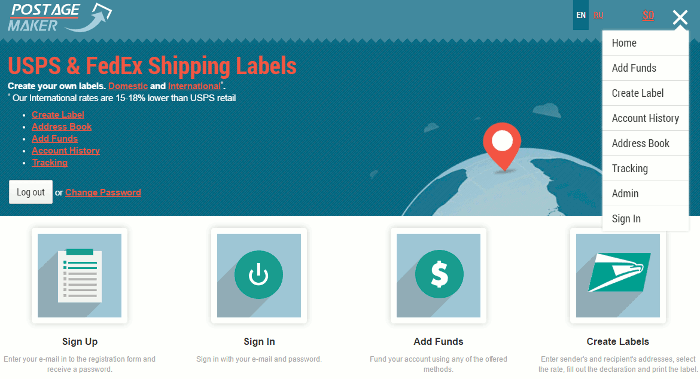
Choose Bitcoin from the selection of payment methods by clicking the corresponding logo.
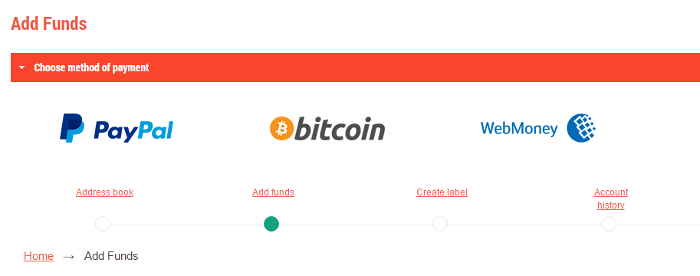
In the dialog box, enter the amount you’d live to transfer to your PostageMaker account (in USD). Don’t forget about the transaction fee which will be calculated automatically and deducted from the amount you’ve entered. Click Add Funds.
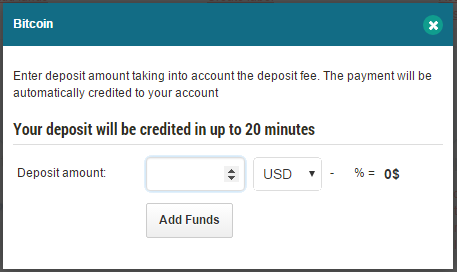
You will be redirected to the invoice page of the bitcoin payment processor BitPay. After that, you will have 15 minutes to make a payment using your Bitcoin wallet. The funds will be credited to your PostageMaker account in up to 20 minutes. As soon as there is money in your account, you can use it to pay for the USPS labels you create using PostageMaker.