Adding Funds via PayPal
To create USPS labels online using PostageMaker, you need to add funds to your personal account first. These funds are used to pay for the labels you create according to your selected rate. You can add funds using different online payment systems, including PayPal.
PayPal is a worldwide online payment system founded in 1998 in the United States. It allows people to make financial transactions online. Through PayPal, people can pay for goods and services, send or receive other types of payments, donate money or receive donations. As of 2016, PayPal operates in over 200 markets and works with 25 currencies.
To sign up for PayPal, a user needs to enter their e-mail and password. Users are also required to submit their shipping address and phone number for transactions. To pay for products and services via PayPal, you need to link a debit or credit card to your account.
It is recommended that you verify your account. Verification lifts the withdrawal limit and increases customer trust. Opening a PayPal account is free as is verifying it.
To add funds to your PostageMaker account via PayPal, sign in to your PostageMaker account and click Add Funds on the home page or in the user menu.
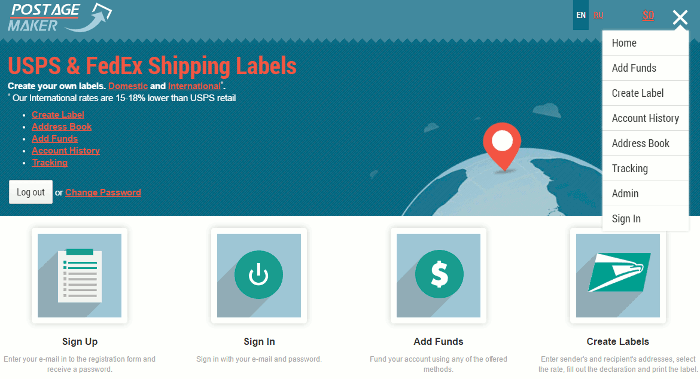
Then choose PayPal by clicking the corresponding logo.
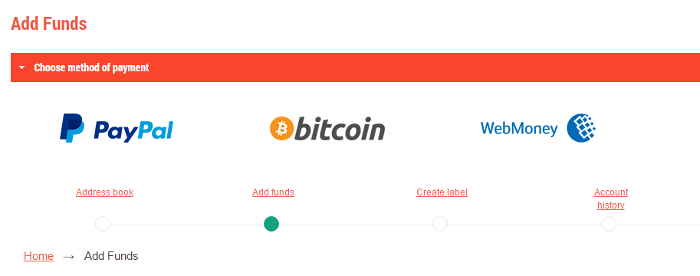
In the dialog box, enter the amount you’d like to transfer to your PostageMaker account. Don’t forget to take into account the transfer fee. It will be calculated automatically and deducted from the amount you’ve entered. Click Add Funds.
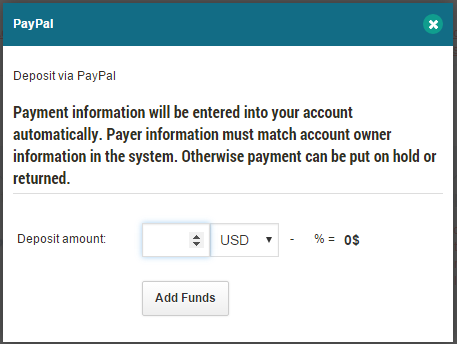
You will be redirected to the PayPal payment page. Sign in to your PayPal account and follow the instructions. Keep in mind that the payer information must match the account owner information, otherwise the payment might be put on hold (i.e. money will be temporarily placed in your pending balance) or returned.
If the transaction is successful, the funds will be credited to your PostageMaker account and you will be able to use the money to pay for USPS labels created according to your selected rate.